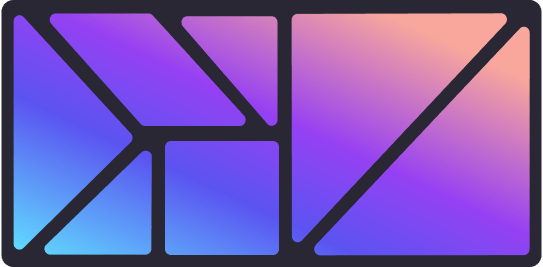There are a few fundamental approaches to styling in Elm:
•
elm/html
is a core primitive that targets HTML and can facilitate raw inline or string chunk CSS styling
•
rtfeldman/elm-css
tries to extend type safety to your CSS
•
mdgriffith/elm-ui
is to HTML/CSS what Elm is to Javascript; what if we re-thought design primitives from scratch?
•
There's also design system wrapper packages available, i.e. The Material, Daisy UI, Tailwind, etc. That's the topic for another guide.
Contents:
•
elm/html
elm/html
The
elm-html
package allows you to write HTML directly in Elm. It provides a way to create HTML elements and attributes using Elm's functional programming paradigm. This package is backed by
elm/virtual-dom, which handles the rendering of DOM nodes efficiently.
Examples
Examples
Inline Styles:
module Main exposing (..)
import Html exposing (div, text)
import Html.Attributes exposing (style)
main =
div
[ style "display" "flex"
, style "justify-content" "center"
, style "align-items" "center"
, style "height" "100vh"
]
[ text "Centered Element" ]External Styles:
module Main exposing (..)
import Html exposing (div, text)
import Html.Attributes exposing (class)
main =
div
[ class "center" ]
[ text "Centered Element" ].center {
display: flex;
justify-content: center;
align-items: center;
height: 100vh;
}Pros and Cons
Pros and Cons
•
✅ Directly integrates with HTML, making it easy to use for those familiar with HTML and CSS.
•
✅ Efficient rendering with
elm/virtual-dom.
•
✅ Flexibility to use any CSS properties.
•
❌ Requires manual handling of CSS, which can lead to inconsistencies.
•
❌ Limited abstraction compared to other packages.
rtfeldman/elm-css
rtfeldman/elm-css
The
elm-css
package provides a way to write CSS in Elm with type safety. It allows you to define CSS styles using Elm's type system, ensuring that your styles are valid and reducing runtime errors. This package is inspired by CSS preprocessors like Sass and styled-components.
Example
Example
module Main exposing (..)
import Css exposing (..)
import Html.Styled exposing (div, text, toUnstyled)
import Html.Styled.Attributes exposing (css)
main =
toUnstyled <|
div
[ css
[ displayFlex
, justifyContent center
, alignItems center
, height (vh 100)
]
]
[ text "Centered Element" ]Pros and Cons
Pros and Cons
•
✅ Type-safe CSS, reducing runtime errors.
•
✅ Reusable styles and mixins.
•
✅ Integration with Elm's type system.
•
❌ Requires learning the set of
elm-css functions.
•
❌ Can be verbose compared to traditional CSS.
mdgriffith/elm-ui
mdgriffith/elm-ui
The
elm-ui
package is a complete alternative to HTML and CSS. It allows you to build UIs in pure Elm, with HTML and CSS generated behind the scenes. The goal of
elm-ui is to simplify the process of creating layouts and styles by providing a more intuitive and error-free approach.
Example
Example
module Main exposing (..)
import Element exposing (Element, centerX, centerY, el, text)
main =
Element.layout [] <|
el
[ centerX, centerY ]
(text "Centered Element")Pros and Cons
Pros and Cons
•
✅ Simplifies layout and styling with a more intuitive API.
•
✅ Reduces common CSS errors.
•
✅ Encourages a more consistent and maintainable codebase.
•
❌ Limited flexibility compared to raw HTML and CSS.
•
❌ Learning curve for those used to traditional HTML and CSS.