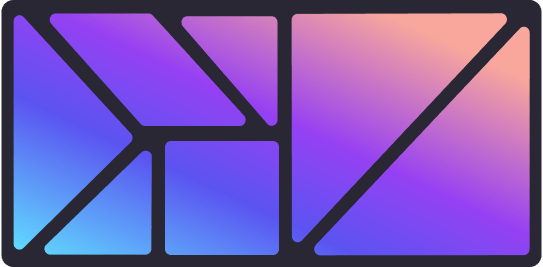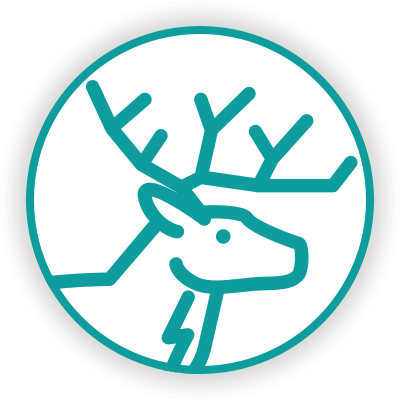
tl;dr: You're likely recreating the values or view function on each render.
Here are some additional gotcha's that are helped by examples.
Contents:
Note: you can use the following
elm-review rules to help detect issues with
lazy usage:
npx elm-review --template jfmengels/elm-review-performance/preview#lazy --rules NoMisusingLazy
npx elm-review --template noredink/elm-review-html-lazy --rules UseMemoizedLazyLambdaUnderstand what constitutes a changed value
Understand what constitutes a changed value
The Elm guide has the following note:
Note: When are two values “the same” though? To optimize for performance, we use JavaScript’s
=== operator behind the scenes:
Structural equality is used for
Int,
Float,
String,
Char, and
Bool.
Reference equality is used for records, lists, custom types, dictionaries, etc.
Structural equality means that
4 is the same as
4 no matter how you produced those values. Reference equality means the actual pointer in memory has to be the same. Using reference equality is always cheap
O(1), even when the data structure has thousands or millions of entries. So this is mostly about making sure that using
lazy will never slow your code down a bunch by accident. All the checks are super cheap!
Sometimes it's not clear however when we're ending up with new references. Here are a few common pitfalls:
Gotcha: You're recreating your values
Gotcha: You're recreating your values
Here is a lazy that works:
import Html
import Html.Lazy
showUserLazy model =
Html.Lazy.lazy2 showUser model.user.firstname model.user.age
showUser firstname age =
Html.div []
[ Html.text <| firstname ++ " is " ++ String.fromInt age ++ " years old."
]Here is a refactor that doesn't:
import Html
import Html.Lazy
showUserLazy model =
let
userInfo =
{ firstname = model.user.firstname, age = model.user.age }
in
Html.Lazy.lazy showUser userInfo
showUser userInfo =
Html.div []
[ Html.text <| userInfo.firstname ++ " is " ++ String.fromInt userInfo.age ++ " years old."
]Here the
userInfo value is being created every time
showUserLazy is called, so the
lazy always sees it as changed, because records are compared by reference.
Gotcha: You're recreating your view function
Gotcha: You're recreating your view function
What if we wanted to force a view to be computed once with some dynamic values, and never again?
Maybe we could apply this trick, and use a static value that we ignore?
showUserLazy model =
Html.Lazy.lazy (\_ -> showUser model.user) "never changes, right?"This doesn't work, because
lazy also checks that the function being passed is the same reference as before!
Here
(\_ -> showUser model.user) is an anonymous function value that gets created every single time
showUserLazy is called, so even though our argument is a static string,
Html.Lazy.lazy is being given a new function each time, with no matching cache.
Other approaches:
Other approaches:
If the regular usage above is not suitable for some reason, there are some further things you can try.
Group things in your model
Group things in your model
The largest arity function provided by
Html.Lazy is
lazy8.
Usually this is more than sufficient, and if not, you may be able to combine multiple data points into a record in your model, and then pass the single record in to
lazy.
Use lazy higher and/or lower down the view tree
Use
lazy higher and/or lower down the view tree
Sometimes you may find you can solve your problem by either:
•
Pushing
lazy further down the view tree by using multiple
lazy calls to wrap around multiple downstream view function calls
•
Pushing
lazy further up the view tree, by wrapping an upstream view function call
Generally speaking the higher up you put a lazy, the more view re-computation you can avoid, but at the risk of including too many values into the lazy cache comparison, which make make the caching inefficient.
The lower down you put a lazy, the more tightly you can narrow the values considered for lazy cache comparison, at the risk of going too low and not gaining much from avoiding the re-computation.
Use the encoding/decoding hack (as a last resort)
Use the encoding/decoding hack (as a last resort)
There may be situations where reworking your model for this is onerous and relocating
lazy unhelpful.
One hack we can apply is to modify the code from our first gotcha to use serialisers and take advantage of
String being compared by value:
import Html exposing (Html)
import Html.Lazy
showUserLazy : Model -> Html msg
showUserLazy model =
let
userInfoString : String
userInfoString =
userInfoToString { firstname = model.user.firstname, age = model.user.age }
in
Html.Lazy.lazy showUser userInfoString
showUser : String -> Html msg
showUser userInfoString =
let
userInfo : UserInfo
userInfo =
userInfoFromString userInfoString
in
Html.div []
[ Html.text <| userInfo.firstname ++ " is " ++ String.fromInt userInfo.age ++ " years old."
]The
userInfoToString and
userInfoFromString functions need to be implemented for your particular data types.
We can now have as many arguments dynamically added as we'd like, at the expense of:
•
Needing to write an encoder/decoder to/from strings (can be made a little easier with a serializer/codec package)
•
Needing to execute the the
userInfoToString encoder every single time the view is recalculated – this may make this trick not worth it at all