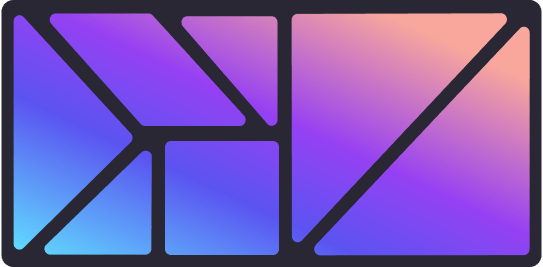There are a number of ways to use a modified Elm package in your app.
1. Vendor the package
1. Vendor the package
Include the package source code directly in your project. You can do this by:
•
Adding the source directly into
src/, or
•
Using
source-directories: in
elm.json to include additional code
•
I.e.
"source-directories": [ "src/", "../../your_modified_package/src" ] •
This approach also works with
git submodules if you'd like to ensure the included source is also under git control
Note: This approach also requires you to install the package's sub-dependency packages directly into your project, which you can solve by following the compiler's suggestions.
2. Use elm-git-install
2. Use
elm-git-installThis helps automate approach (1) by the addition of an
elm-git.json file.
3. Publish a new package
3. Publish a new package
Sometimes you don't want to publish another Elm package (i.e. when you've made a PR to the original package, but would still like to use your modifications immediately), so approaches (1) and (2) are suitable.
Otherwise, the final route is publishing your own package. Note: this cannot be undone! Packages published to the Elm package index are permanent.
Publishing a fork of a package makes it harder for everyone in the community to find high-quality packages. If you're looking for a library to resize images and you find
author1/resize-image, then you can look at the documentation and see if it fits your needs. If you see both
author1/resize-image and
author2/resize-image with virtually the same documentation, then that gives users additional work to figure out and decide which package to use. We should try to avoid this as much as possible for everyone's sake.
The
elm publish command should guide you through what's needed.
You can also check out these user-guides: